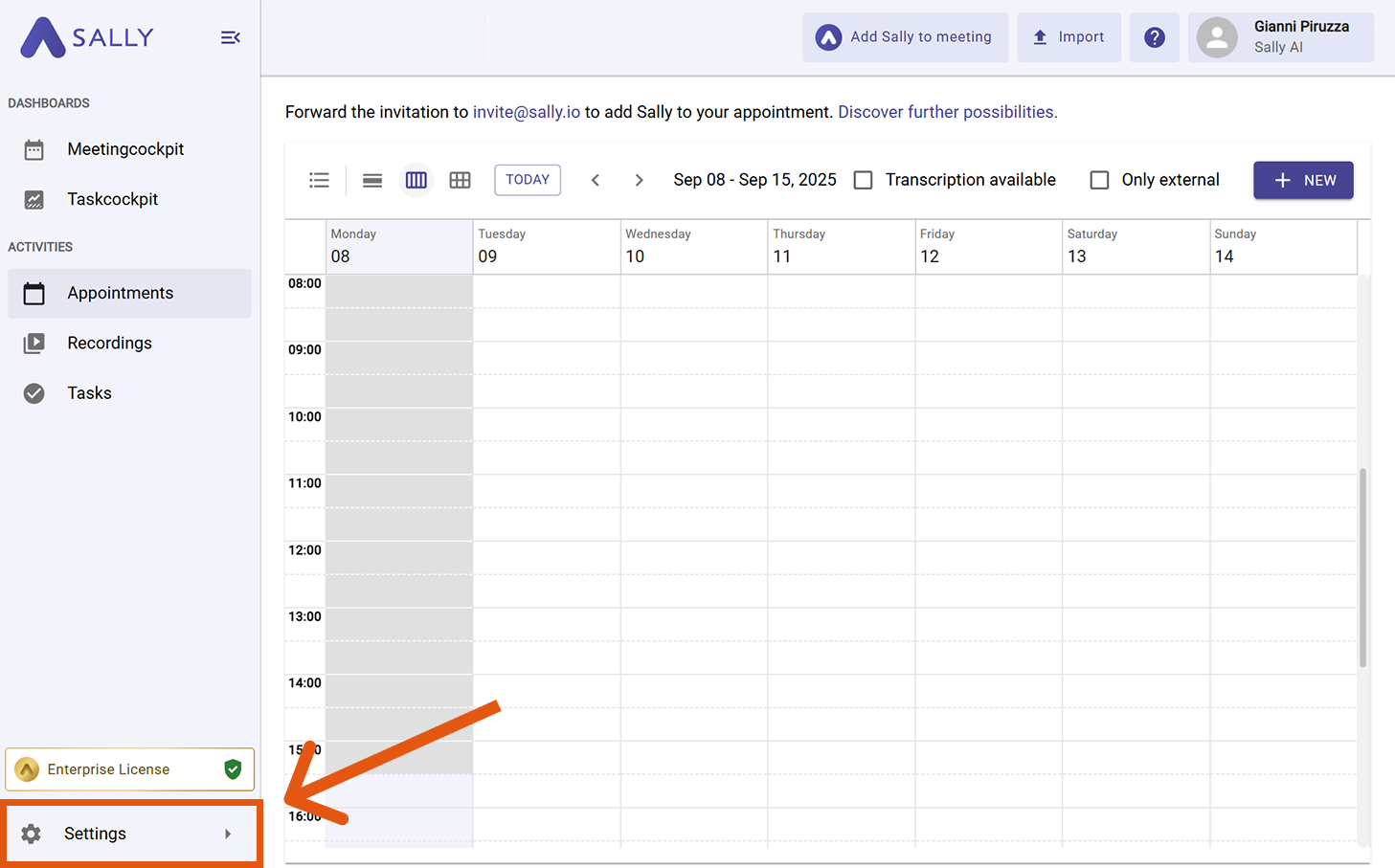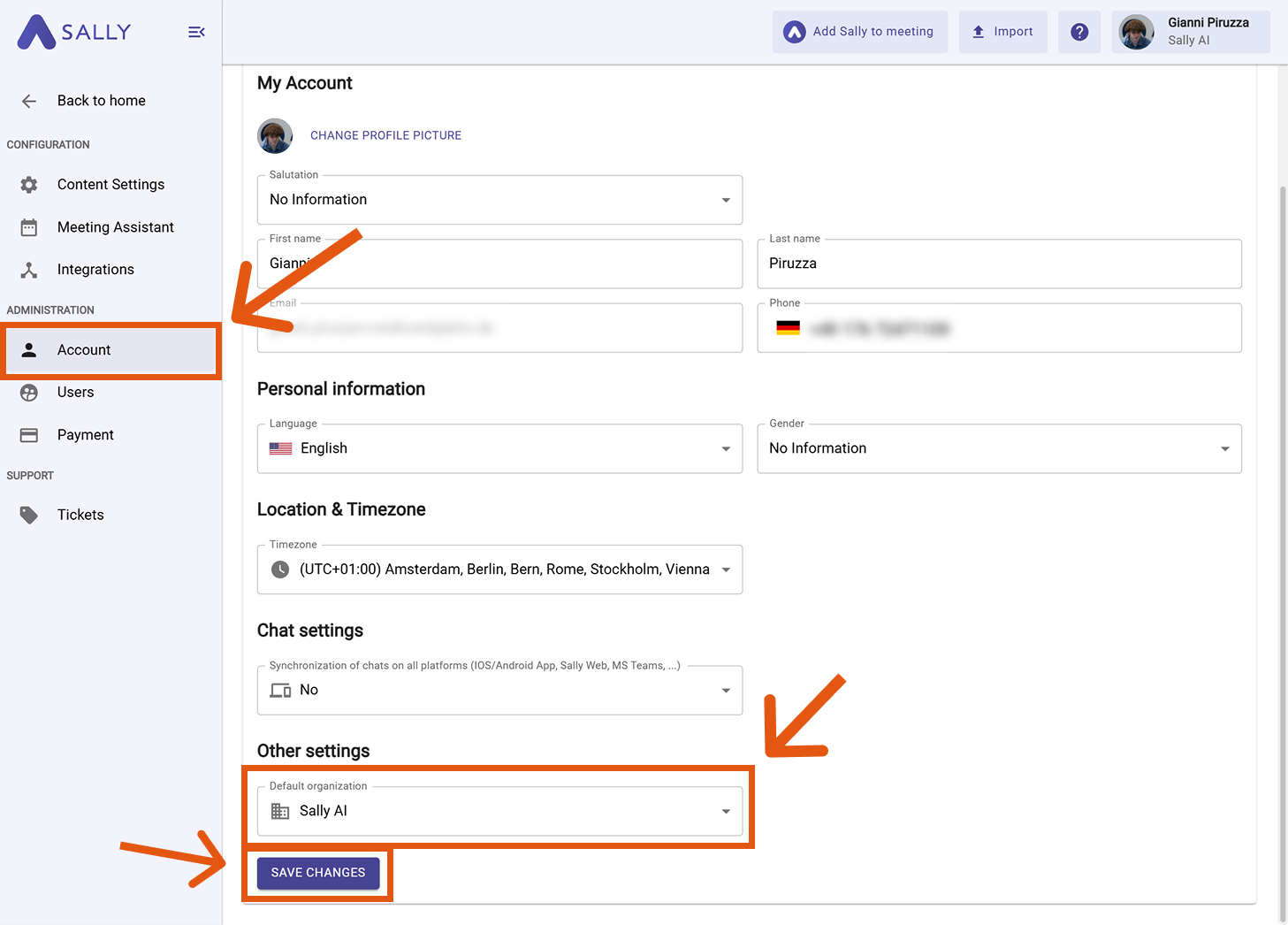Set your default organization
If you have multiple organization directories, Sally doesn’t know which organization account to assign the meeting to when it’s created via email invitation.
Therefore, you should set a default organization to make sure meetings are assigned correctly.
Here’s how it works:
- Open "Settings" in the left sidebar.
Go to Settings → Account
- Under Administration, click "Account".
- Scroll down to Other settings, choose your "Default organization", and click "Save changes".
Select your organization and save changes
If Sally couldn’t join your meeting
If Sally missed a meeting because no default organization was set, simply add her again to the meeting invitation once the default organization has been configured.