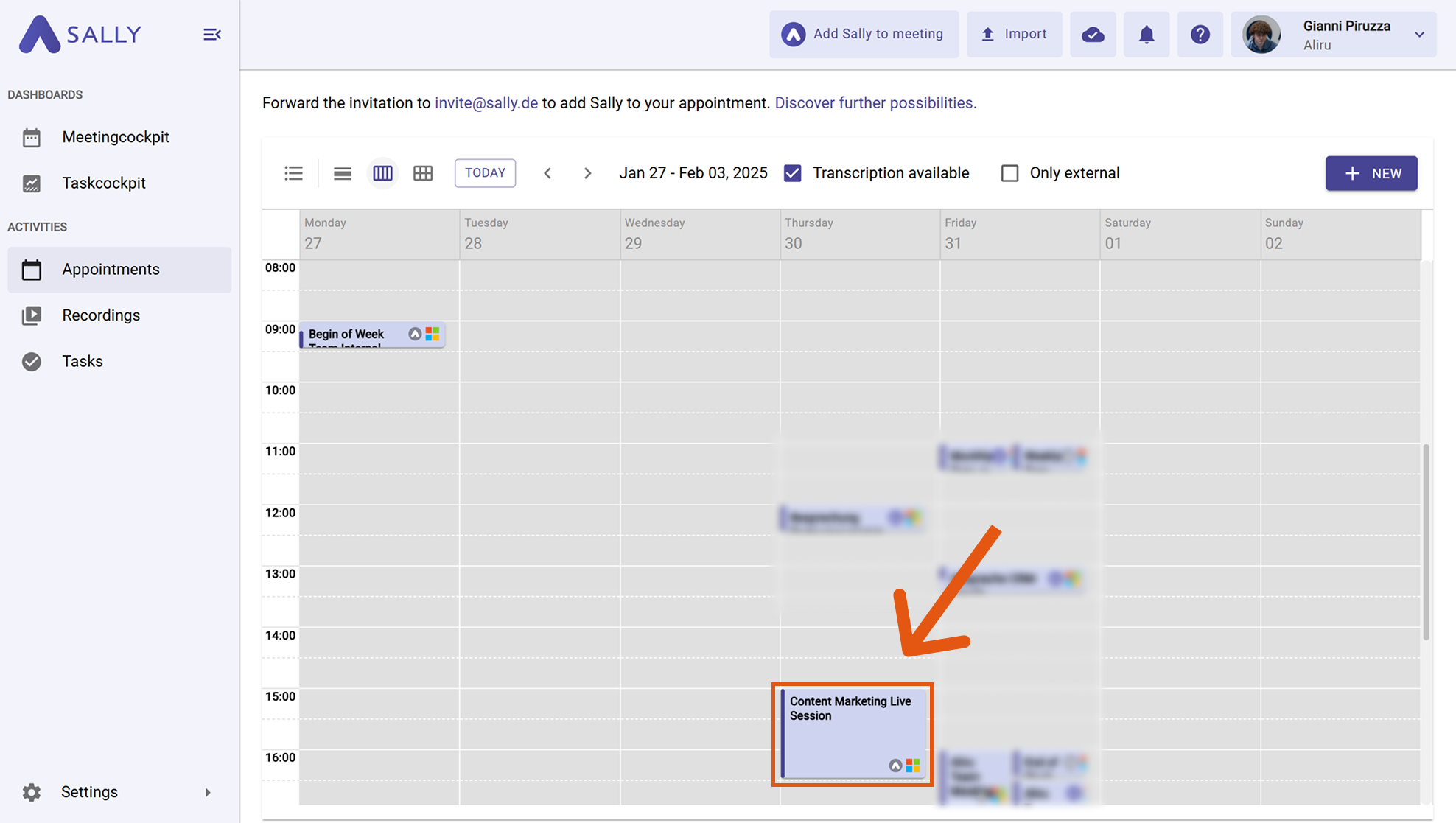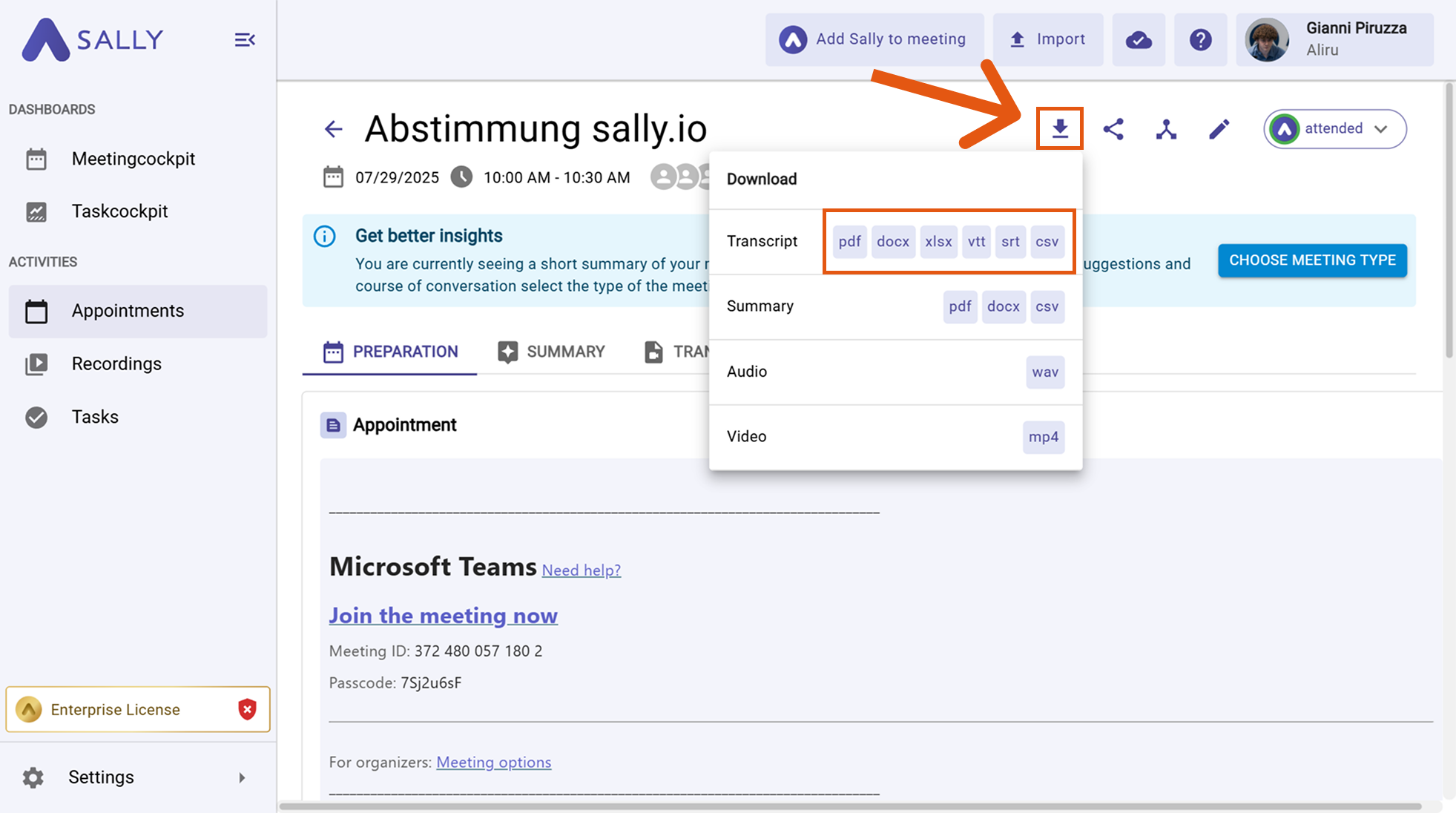Download the Transcript
You can download transcripts to easily edit, analyze, or share them with your team. This makes post-meeting follow-up faster and more efficient.
Quick Navigation:
1. How to download a transcript
tip
Before downloading, we recommend to adjust the transcipt in the document settings to make sure your report reflects your preferred design and branding.
- Go to the desired meeting in your calendar.
Figure 1: Select Appointment
- Click the Download button and choose your preferred export option under the Transcript tab.
Figure 2: Download transcript in the format you want
info
Available export formats:
- docs
- xlsx
- vtt
- srt
- txt
2. How to edit your document settings
Before you start your download, you can also customize your document layout. Learn more here.